Last week I introduced you to Microsoft’s Snipping Tool, your own personal online scissors. It’s better than real scissors, because your kids can’t steal use them. Especially kids who are notorious for giving themselves bad haircuts.
I started giving tutorials ‘cuz I’m totally a techie. Not. I’m just loving me some free Cool Tools.
Without revealing my age, I can tell ya’ I’m from a generation that grew up without computers at home or in our schools. But, we live in a technical world now, and if we master techie stuff, our lives will be better, easier and more efficient.
Trust me.
Click on the above image to read the first blog in the series to learn about a Free-form Snip and a Rectangular Snip. It’s the blog post in which I am a star. Seriously. Go check it out.
Back so soon? You’re a fast reader. Good. Now you’re going to learn to snip a window.
Sometimes our blogs just need a little spicing up with SNIPPETS for cool illustrations.
Using Microsoft Notepad, I wrote a note. When I clicked the Window Snip option, it automatically captured the entire thing, I didn’t have to worry about lining up borders, like with the Rectangular Snip.
I use Control C to copy and Control V to paste into my blogging environment. You can also save them.
You can snip an email.
OH, you noticed I crossed off personal information? I used another fun feature on Snipping Tool. Once you snip something, they give ways to embellish your snip. It has a pen your kids can’t steal borrow. It also comes with a highlighter and an eraser. Who doesn’t love school supplies? Again, tools that can’t disappear out of your office and end up under the couch cushion or in the dryer.
Speaking of dryer, do you know what happens when a pen explodes in your dryer?
Yea, it ruins the entire load of clothes and splatters ink everywhere. But, if you throw out the clothes and let the ink in the dryer totally dry, you can use the dryer for five more years until the motor burns out. True story.
Now you KNOW why I love me the pen on this Snipping Tool.
You can snip an Instant Message. I usually don’t have to ask for love notes, because my hubbster is very good about that, but today he was a little pre-occupied…
Cool, huh? I snipped the little Sticky Note on my computer. You don’t use Sticky Notes, either? What? Keep checking back with my blog. We gotta’ talk about these Cool Tools.
Using the final option is kinda’ fun, the Full-screen Snip. See, there’s me blogging in Live Writer. OOOHHHH, I know you don’t know about that and Girlfriend, when I teach ya’ that you’ll STOP pounding your computer desk in frustration and I will be your BFF forever and ever amen.
I promise.
Trust me.
You can email your snip. But, you can’t snip a snip you’re snipping, so I had to CTRL+PrtScn to copy, then CTRL V to paste into paint, then close the snip and resnip the image pasted into Paint. Got that? That’s OK. The point is, you can SEND a SNIPPET you SNIPPED.
The pen has three colors, didja’ notice?
But if you choose Custom Pen there are 16 color choices, Round Tip or Chisel Tip options, and Fine, Medium and Thick lines.
I snipped a pictured and scribbled on it. Yea, she made that pie. No, she didn’t learn from me. I was blogging and snipping. My Cool Tools aren’t in the kitchen, they’re on my computer.
Remember that IM I was waiting for? SNIPPED.
This is what I know you will all try. Who doesn’t want to put a mustache or horns on her MIL her best friend?
And I received a nice SNIPPED email in return. Ain’t he sweet?
*sigh*
And we all lived Snippily-Ever-After.
The End.
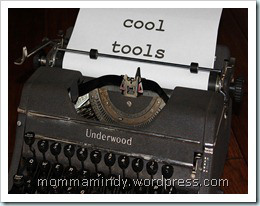
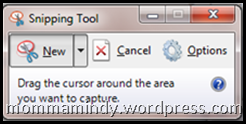
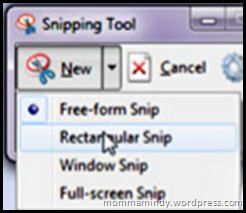
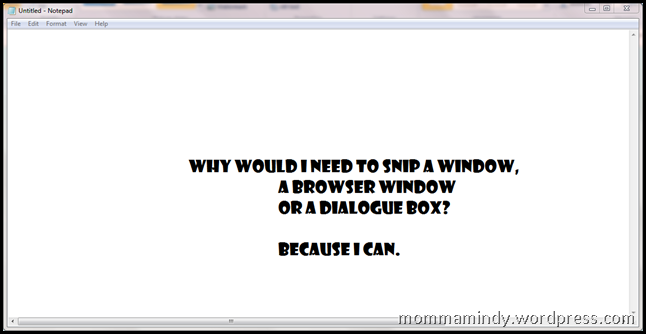
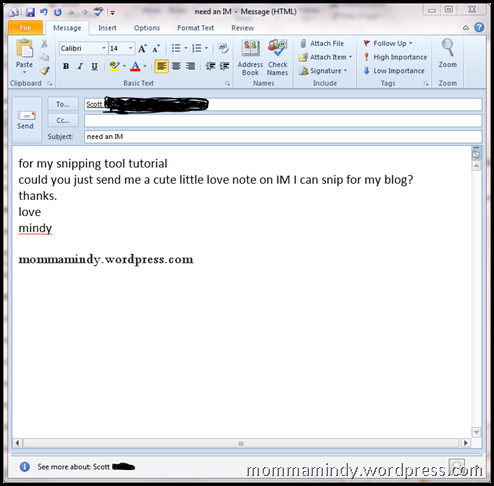
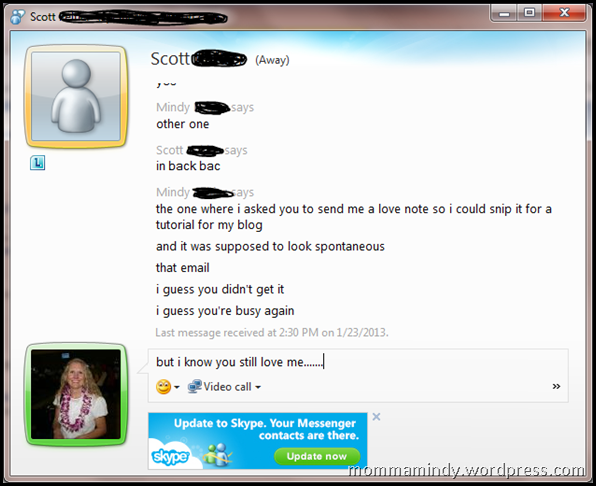
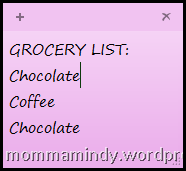
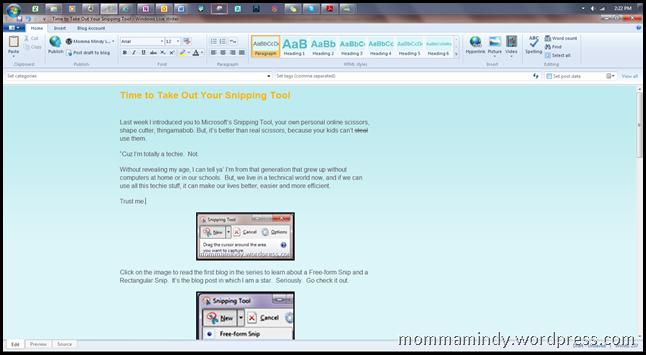
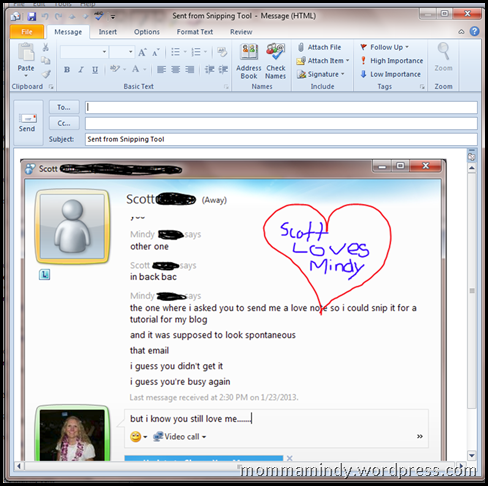


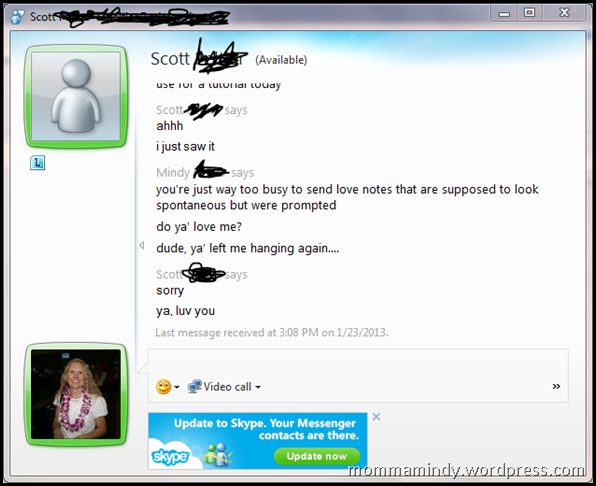

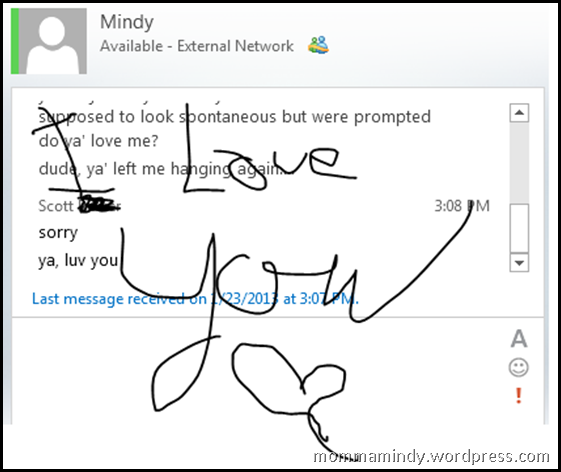



Bekah got so big!! She growing too fast, you need to snip her so her childhood lasts longer!!
This is amazing!!!! Just when I was about to figure out how to be better with my time!! I have to see if I have all this. I’ll tell you tomorrow.
I have a big question: Where do you write your posts?? How do you track your past posts so that it is easier to link them from words in your blog post?? Do you plan out your posts or are you random and free in your writing style?? Oops, that isn’t ONE question but a bunch!!
Oh…gotta warn ya to be careful about Nan….she sent me a virus and I caught it and have been sick all week and am finally getting over it. Did you know that you can catch a virus through blogging?? {wink}
Actually, I use sanitizer on my hands after I read Nan’s blog, so I haven’t caught her cold yet!
I hope ya’ figger out Snipping Tool – it is nice to master some of these things to make blogging better and easier.
I use Live Writer to blog, will be my next tutorial, I think. I TOTALLY LOVE IT! My husband noticed as soon as I started using it, that I don’t huff and puff as much when I write at night.
I used to be totally random, but now I’m trying to do something spiritual on Monday, tips and tools on Wednesdays and something funny on Friday. Will start a Flashback Friday some day….
So, that’s my story and I’m sticking to it….
I was getting all interested in the snipping tool and then you showed Bekah with her apple pie. It looked amazing! I’m impressed. Now my mouth is watering and I’m craving apple pie.
And it was mouth-watering good! She got this bug to make an apple pie. You know, I wasn’t going to be able to show her how to do that. I didn’t even know what kind of apples to use, so we asked a nice gramma in the store. She found her own recipe in the cookbook and hardly needed any help. It was so good and so easy I was thinking, “And why don’t I bake apple pie?”
Isn’t it fun to learn something new? I just learned a few new tricks on Typepad, like how to apply a watermark to images. I heard one should watermark all images, and this function makes it pretty easy.
Mtizi, I’m so glad you mentioned that! I’m in the midst of trying to learn stuff I need to learn what this old dog needs to learn, so I just added something else to my to do list….unless you’ve already blogged on that…have you?
I still need to practice your snipping tool. Now that I am finally feeling better I might give in a whirl. However, did you mention how to do the writing pen tool, because I don’t remember seeing instructions on how to do it!
You’re right, I might need to go back and reword that. Once you SNIP something and it is in it’s cute little dialogue box, then the pens come out. You can’t write on something you didn’t snip! It is fun, ya’ gotta try it….
If you have Windows 7, you have it. Click the round start button and in the dialogue box where it says Search Programs and files just type in Snipping Tool. The little icon should show up. Then, I pinned the icon on my toolbar so I can use it easily. If you can’t figure it out, we can Skype. It’s a great time waster! I have fun with it.
I can’t find it. I searched and searched after the first post, and having no luck, I gave up. This time I feel kinda grumpy about it. I want one, too!