If you know music from the 70’s, I just stuck a song in your head. You’ll be hearing three grown men sing like women in your head all. day. long. You are SO welcome!
Ah, ha, ha, ha, stayin alive, stayin alive.
Ah, ha, ha, ha, stayin alive.
I was at a point where my blogging needed resuscitation. Coming up with content is fairly easy, but I was SO frustrated with functionality. Some nights I would huff and puff and try not to blow the house down.
When I used BLOGGRRRRRR, it would change without warning. One day I could upload a picture, the next day I couldn’t. Moving pictures around took the finger dexterity of a trapeze artist. My post would might look perfect in the preview pane, but when published, three paragraphs would be in a different font. WordPress was much better, but I still had issues.
When I shared my frustration with another blogger, but he’s the computer Geek kind, Jason asked, “Why don’t you use Windows Live Writer?”
Of course I had to ask, “What’s Live Writer?” because I know very little about the computer world.
“It’s a free program from Microsoft for writing blogs. It’s really easy to use.” He pulled out his notebook computer and demonstrated some functionality. You know how I love me some Cool Tools. It was at first sight. It saved my blogging life.
Why I Love Live Writer
1. FREE ~ Coming from a long line of women so frugal we can pinch a penny until a booger comes out of Lincoln’s nose, he sold me at “free.” I don’t make money blogging. Nada, zilch. I don’t make any money writing. Nada, zilch. Come to think of it, unless you count grocery money, I don’t generate any income, and I haven’t since I was a bank file clerk in 1986. Free is good.
(click on the icon to enter Microsoft’s Download Center)
2. Lotsa’ Real Estate ~ you homestead a lot more territory, because it’s like creating in Word.
This is my blogging environment in WordPress. See the cute little visual I made with Snipping Tool? Oh, you missed that post?
(click on icon for Snipping Tool Tutorial)
Here is this blog post in the WordPress environment? I can fidget with the little expander in the bottom right corner and scroll down to add room for only one more paragraph.
By the time I got to the middle of my post, I might not remember what I wrote above. I’d scroll up and forget what I was looking for. I’d scroll down. I’d find my place and remember what I needed. I’d scroll back up. Up and down, up and down, check in preview, up and down, up and down, check in preview.
With Live Writer, you use the entire screen for typing. There’s still some scrolling with a longer post, but you don’t have to choose access to your toolbar over space for writing.
3. Low Learning Curve~ It’s like moving home or having your cheese moved right in front of your face. I lack in change management skills, but the functionality and layout makes it easy to move in and start writing.
Recognize this tool bar? It doesn’t have all the functionality of Word, but it has exactly what you need. Choose fonts, sizes, bold, italics, underscore, highlighter, text color and Ichanged my mind about what word I wanna’ use.
4. Hosts All Your Blogs ~ You don’t have to open a new tab to begin writing a post for your other blog. You know, that one you started with great ambition because you thought the content wasn’t suitable for your main blog, so you started another one. Yea, like my homeschooling blog. I added both accounts, and when I want to wax eloquent, I choose where to post content. No clicking around. All blogs live in the same environment.
It is also compatible with other platforms, like Blogger and Typepad.
5. Schedules Post Day and Time ~ To be a reliable blogger, it’s good to release on schedule. For over a year, I released M-F at 5am. Because I’m on Pacific Time, I wanted my post to be live when my friends in the east woke up. I’ve lost the ability to do that, but Live Writer hasn’t.
I’ve seen bloggers who think they need to “catch up” so post five posts in a day after not posting for awhile. Spread the joy. Schedule the posts one at a time, then work on consistency in producing content.
5. Saves drafts~ Easy to retrieve.
By scrolling down to the Open Local Draft, you display that last ten drafts. See what good stuff I’ll be writing about soon? I know, I got ya’ really psyched about the Port-A-Potties, didn’t I?
When you click on the Open Local Draft, all your drafts are in chronological order. Oops. Found stuff I forgot to finish.
6. Available offline ~ever have a thought of brilliance but no Internet available? How about when you lose internet connection? Like right now, I’m typing away, trying to finish this tutorial and just out of nowhere for no good reason, my Internet decides to go on sabbatical. Good thing I’m writing in Live Writer!
7. Saves automatically~ for those moments when you aren’t able to save (like now, see #6) or when you just forget. Or when a kid comes in and decides to play a game on your computer, but doesn’t like all your open programs.
And when you choose to save, you have choices.
8. Emoticons~ speaking of choices, look what you can do when you’re feeling cutesy. Your texting kids will be jealous. Sorry, don’t know texting language so had to spell it all out.
9. Word Find ~ but not the kind that just comes in a cheap paperback. Do you just use the word that or just all the time? How about just forgetting to use a capital letter in a word, a word just like WordPress? Now, that would just be horrible, wouldn’t it?
Type in the word, WLW will find it, and you can fix it.
We bonded as soon as it was downloaded on my computer. After a few weeks of using WLW, my husband said, “Blogging must be going much better these days. I don’t hear you smacking your desk anymore.” True confession. At times, I might slap my desk, or wriggle in my chair. My husband says I make a lot of mouth noises
when I write, with or without frustration. That’s why I work at home, people. I would not be a good sit-still-in-your-cubicle kinda’ employee. So, WLW not only saved my life, it mighta’ saved my marriage.
I fear once my last child moves out, I’ll no longer be able to use an alarm clock or cell phone. I don’t recognize the world of my childhood anywhere I look. That Science ditty “adapt, adopt or die” often flits through my head as I try to adjust to the technology stuff that’s invented and updated before I can finish a of coffee.
You can adapt to this new world, by adopting Windows Live Writer to stay alive in your blogging.
Wait, did I just write a blog post on
How To Be A Better Blogger?
Oh, yeah, and good luck trying to get that out of your head…
Ah, ha, ha, ha, stayin alive…
**********
Click on the above picture for the second post in the series
“Picture Your Blog with Windows Live Writer.”
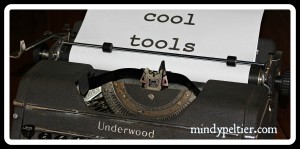


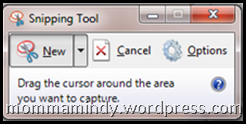
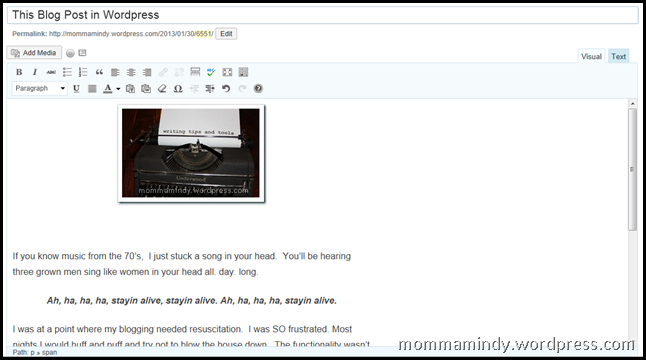


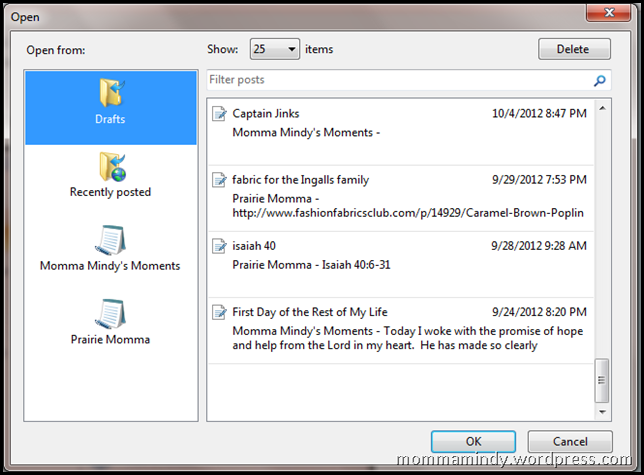
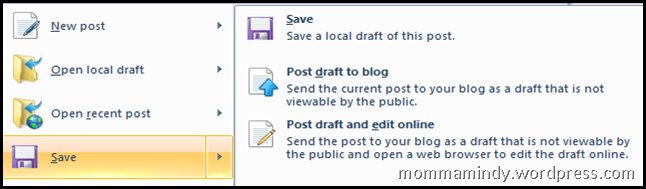

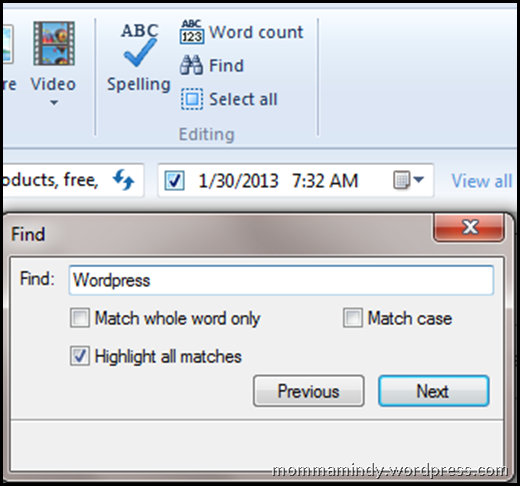
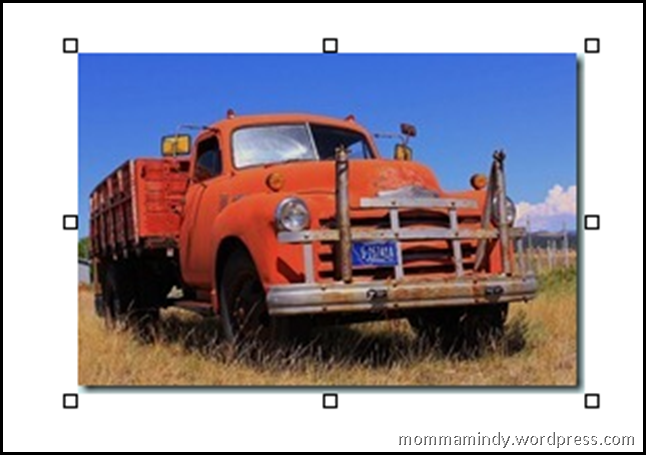



I’m going to try this! I have experienced first hand more than a few times the frustration you write about – thanks!
Verrrrrrrrrrrrry interesting…however I’m terrible at navigating computers and new stuff so I’ll have to hire the cutest computer techie I know, my hubbie, to show me. Maybe I could pretend it’s a date? Oohhlala.
Blogger is QUITE frustrating especially when it looks all nice in the preview and like you said, publishes it and find out stuff is all over.
Mr. SKI will love helping you with this if you sit close to him on the couch and snuggle. Brush your teeth first, gargle, put on a clean t-shirt without kid goobies and we’ll certainly call it a date. You’d love it! I promise!
Thank you for the tutorial! I will have to check it out. I don’t really have any problems with blogger except for one problem that I found a “fix” to, but still it might be nice to use something different. Thanks a lot for the song…….staying aliiiiiiiiiiiiiiivvvvvvvvveeeeeeeeeee…….
Doesn’t that song just make ya’ wanna’ put on some Disco shoes? Even in Farmville, ND, where I was in high school, we all had Disco shoes, the high heeled ones with just a strap across the toe, even though there wasn’t a Discoteque for miles and miles….make that states and states away….
I will surely be singing that song all day long!!! I can even picture John Travolta walking down the street to it!!
i also have found Live Writer and LOVE it!! I haven’t explored much in it, so I am looking forward to learning what else it can do! Thanks for sharing this!
I even found new functionalities today while writing this post. It was so fun!!! I’ve having fun learning these technologies so I don’t have to rely on others to help me.
Interesting…..may have to try that out. Then again, I’m not sure if my poor computer could even run it. =(
Check out what the system requirements are on the Microsoft site and give it a try. Especially since you’re a Type A organized person like me, I’m pretty sure you’re gunna’ love it!